SAVE TIME.
SAVE MONEY.
ShipQuickPro makes your FBA business more profitable by streamlining your prepping, packing, and shipping.
✨ Complimentary 10 Day Trial
No Credit Card Required!

It's Time to Grow Your Business
Just Like the Top Sellers
ShipQuick Pro combines proprietary software with Amazon 2D Barcode technology to streamline your fulfillment processes
ShipQuick Pro barcodes provide essential information such as product quantities and expiration dates for each package
- Save Time
- Prep Faster
- Increase your Output
- One-Seamless Interface
- Easily Manage Your Employees
ShipQuick Pro will link ALL of your shipments across ALL of your profiles!
Bypass the manual process of tracking and inputting box content details by incorporating that data into a Ship Quick Pro Barcode.
Upon receipt, Amazon scans ShipQuick Pro barcodes to process your shipment!
How Do We Work?
Our streamlined 4-step process makes FBA shipping simple and efficient

Inventory & Create Draft Shipments
- Log in with your Amazon Sellers accounts
- Seamlessly sync your warehouse inventory
- Add items and quantities to your draft shipment
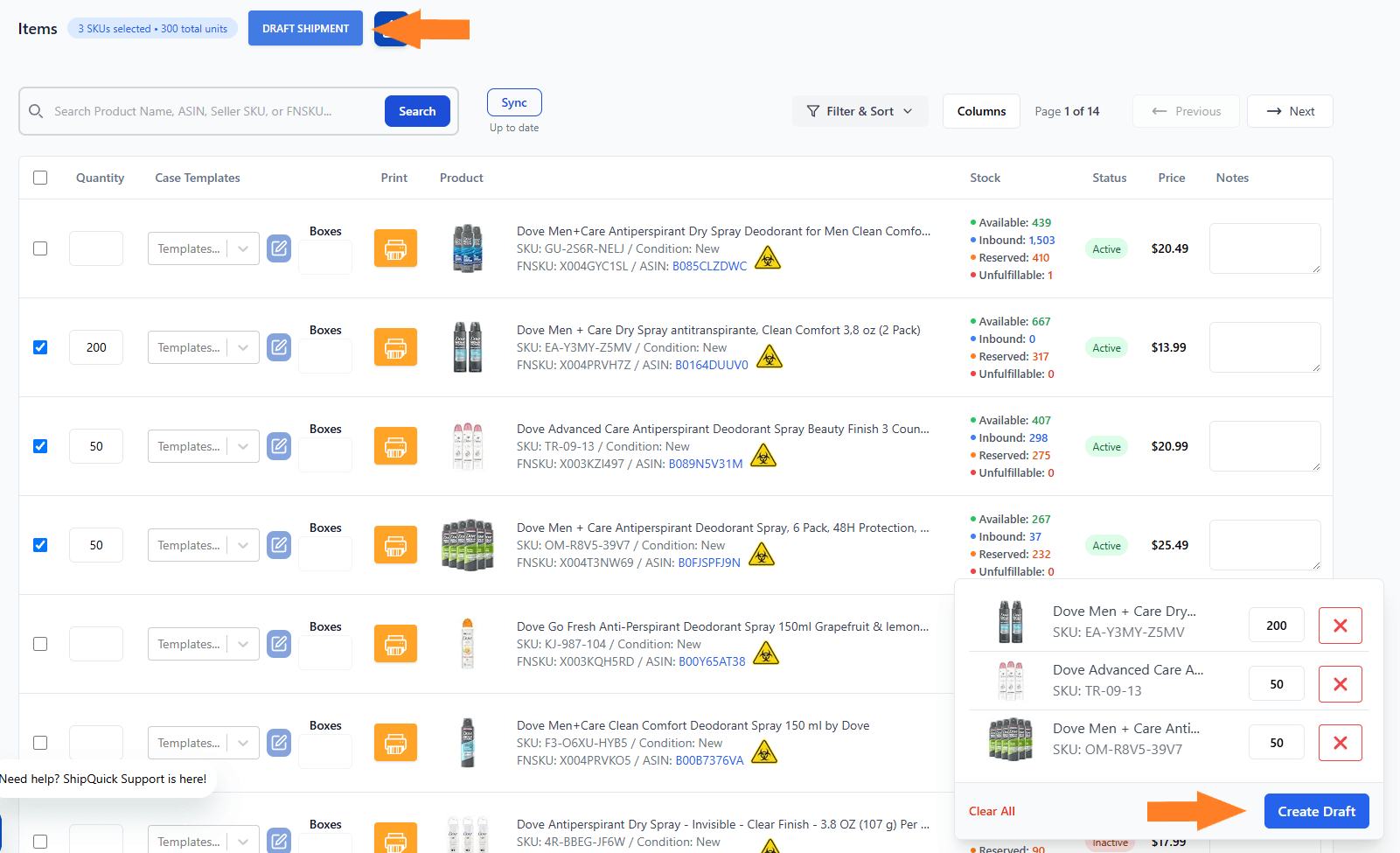
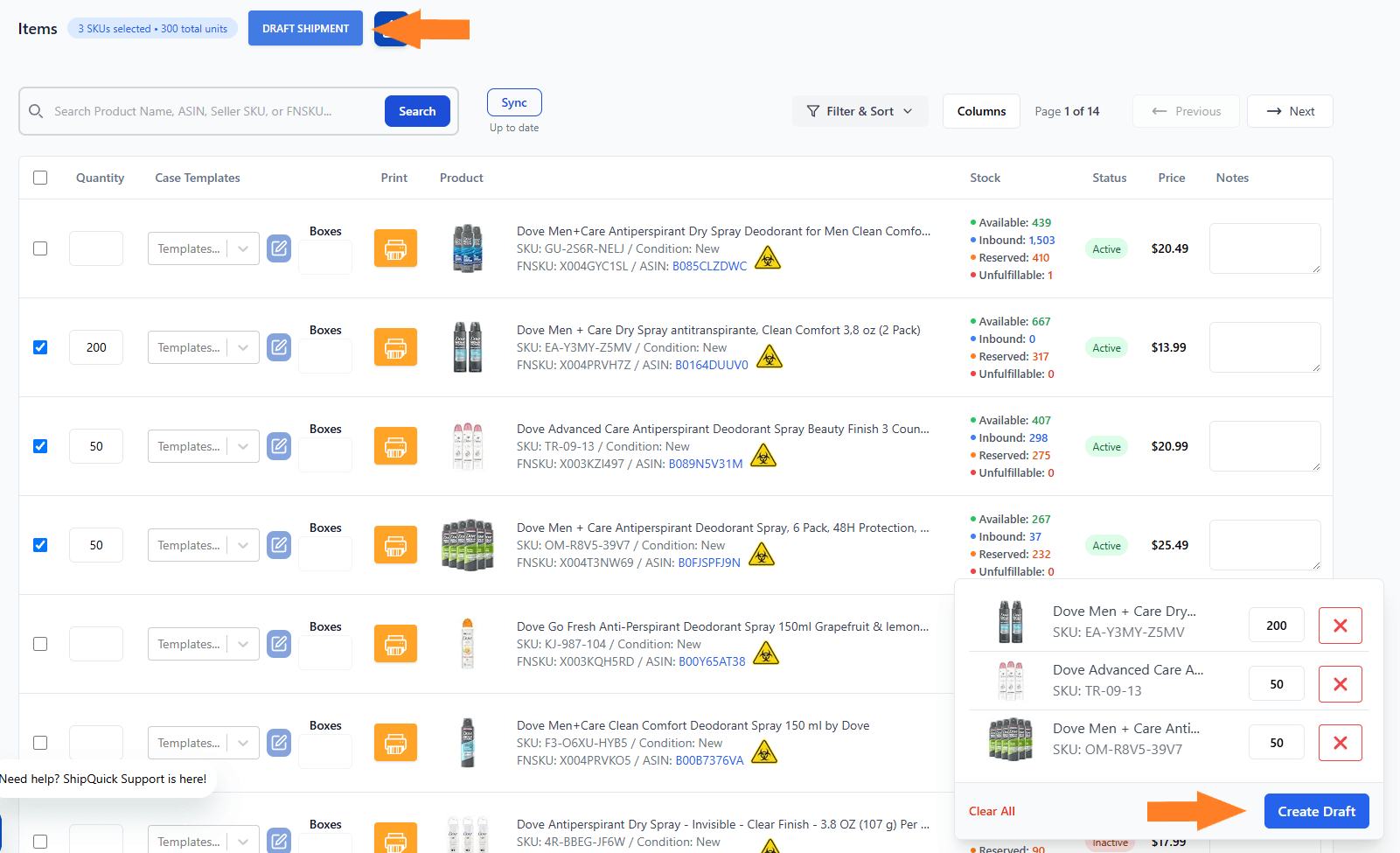

Prep Shipments
- Prep your order – choose the shipping address, packing type, labels, and then let ShipQuick Pro handle the rest!
- Prepping and labeling simplified!

Generate Shipping Plan
- Choose your shipment location
- Optimize your shipment locations to improve your packaging!
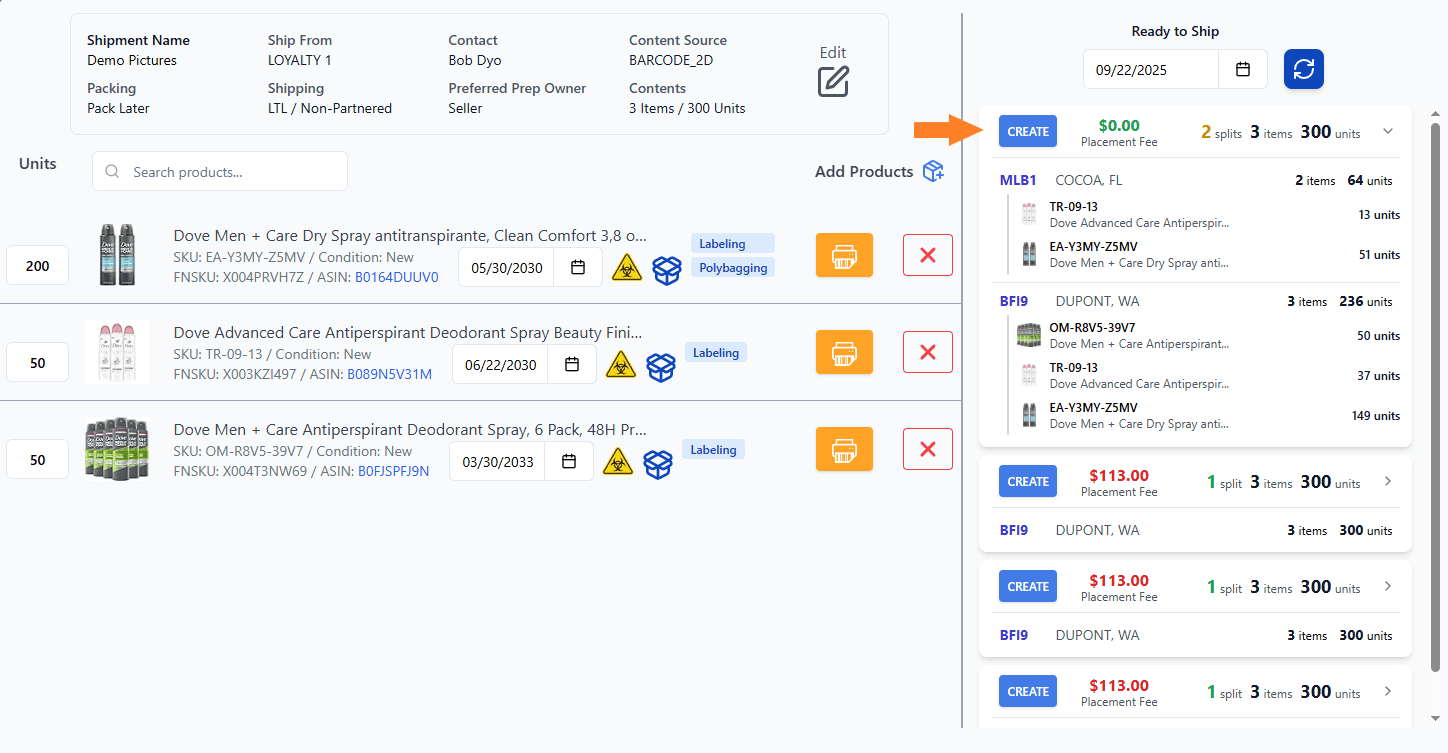
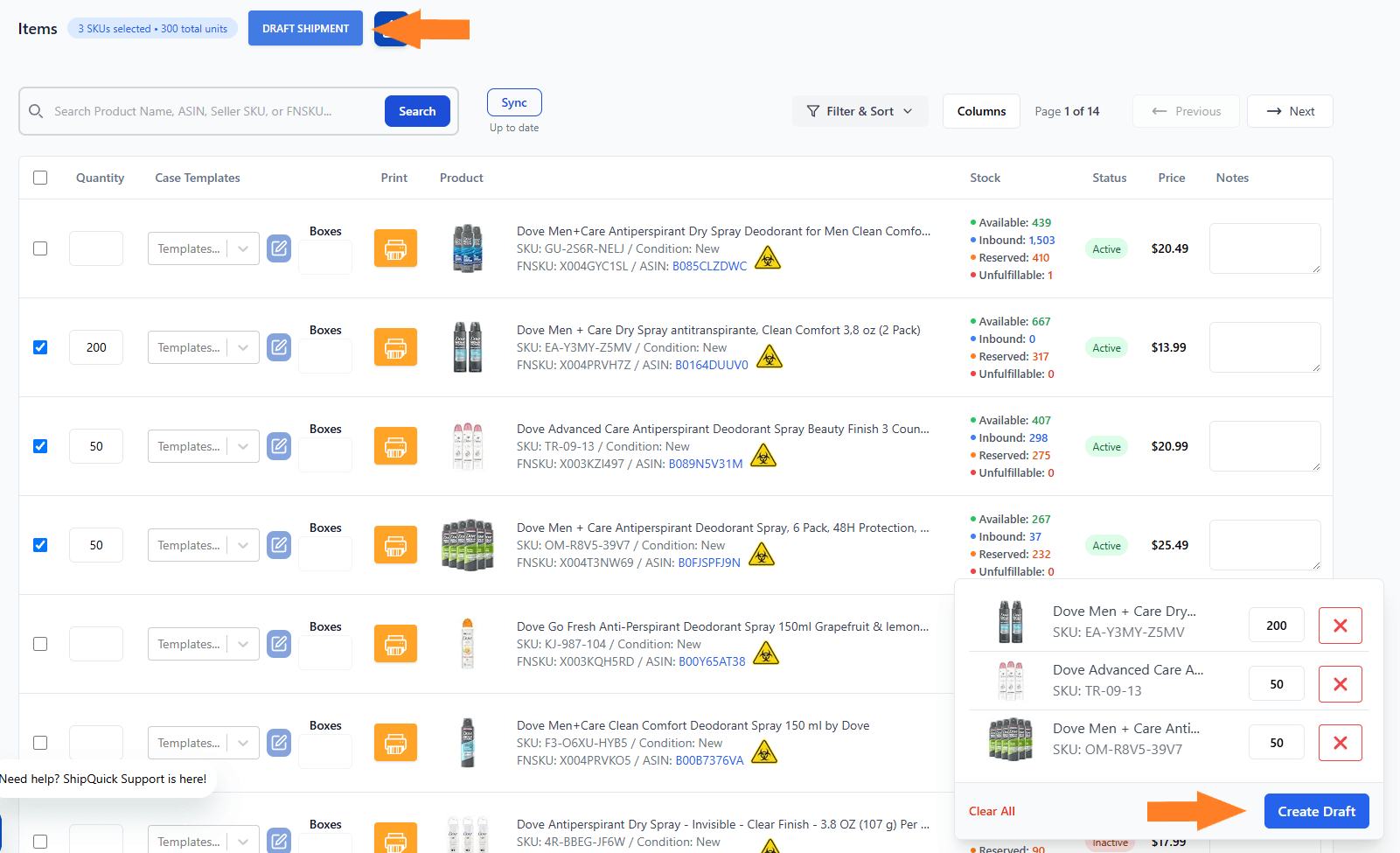

Create Labels
- Edit and create your Item, box, and pallet labels
- Adjust units, box count, boxes, quantity, and expiration

Ship Away!
Your shipments are ready to go with professional labels and tracking
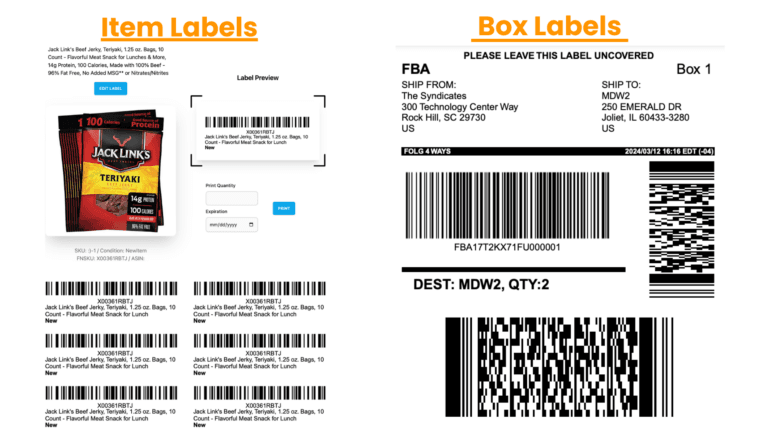
Advanced Features
Powerful tools to manage your inventory and streamline your Amazon operations
Inventory Management

Filter, Sort, & Find
- Sort inventory by price, stock levels, and profitability
- Filter by size: Standard, Oversize, Extra Large
- Advanced filters: Hazmat, price range, profit margins
- Search by cost basis and current stock levels
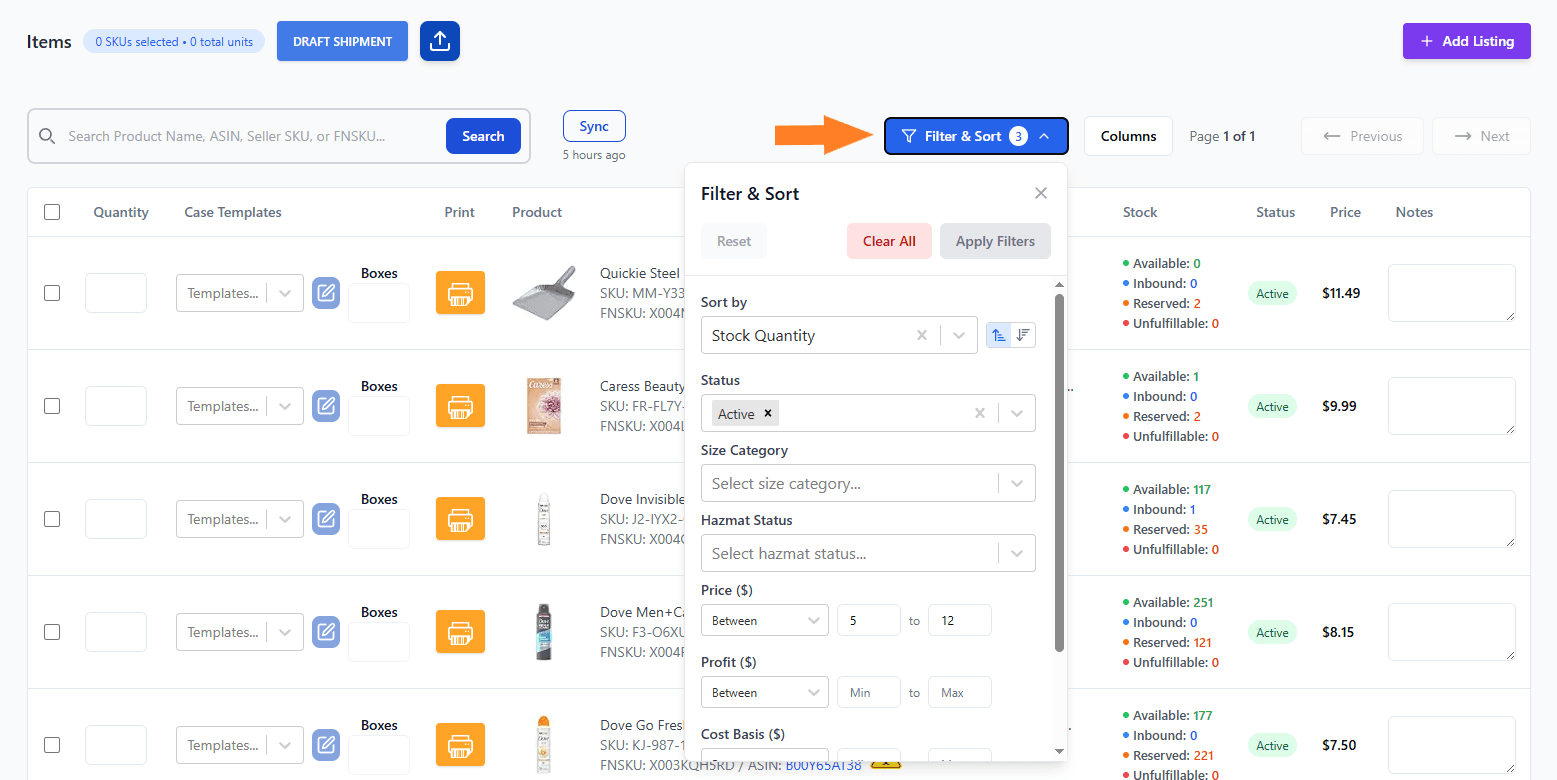
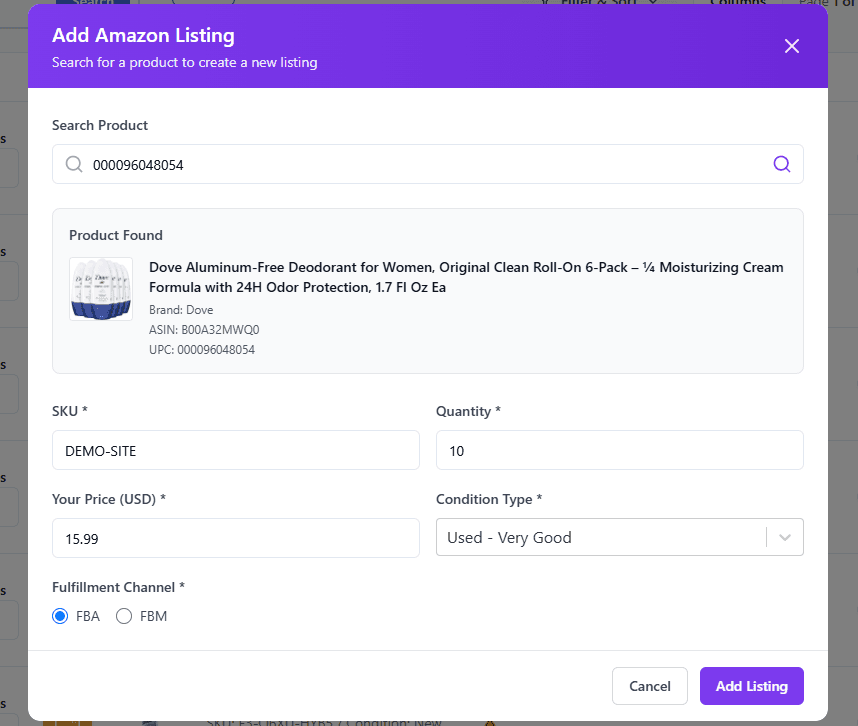

Add Amazon Listings
- Add listings directly through the app interface
- Fill in SKU, Quantity, Price, and Condition
- Set fulfillment method and shipping details
- Complete additional Amazon-required attributes
Note: Speak with us to enable this feature for your account.
Automated Repricing

Manage Inventory & Pricing
- Manage your inventory with intelligent pricing controls
- Set minimum and maximum prices to protect margins
- Fill in cost basis for accurate profitability tracking against dynamically calculated Amazon fees
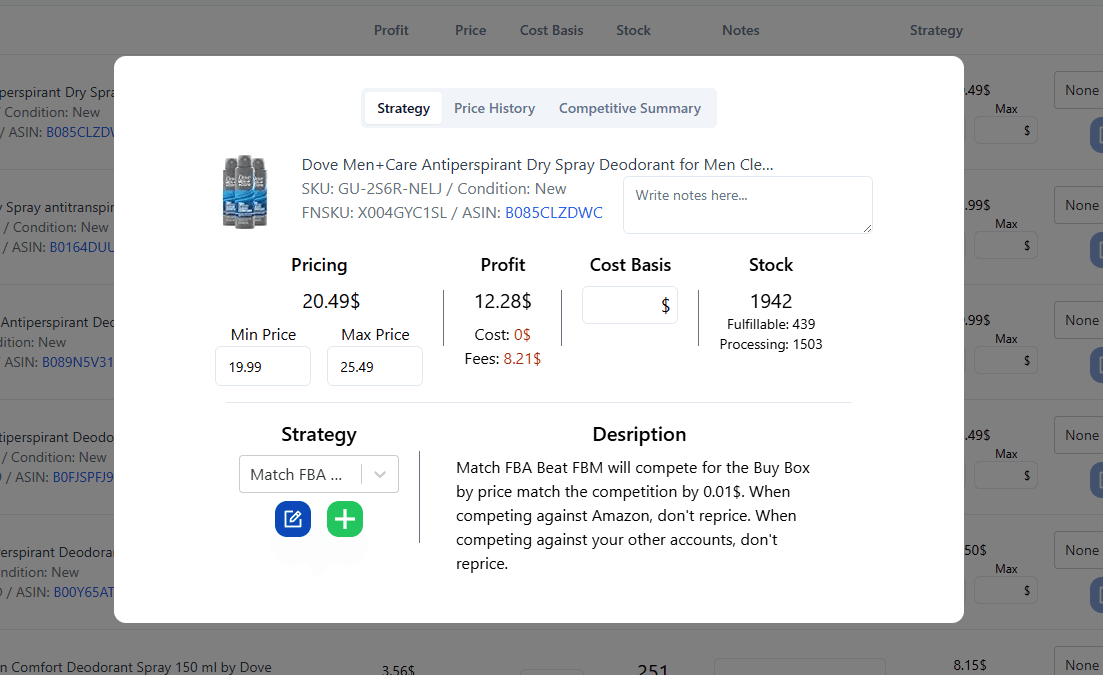
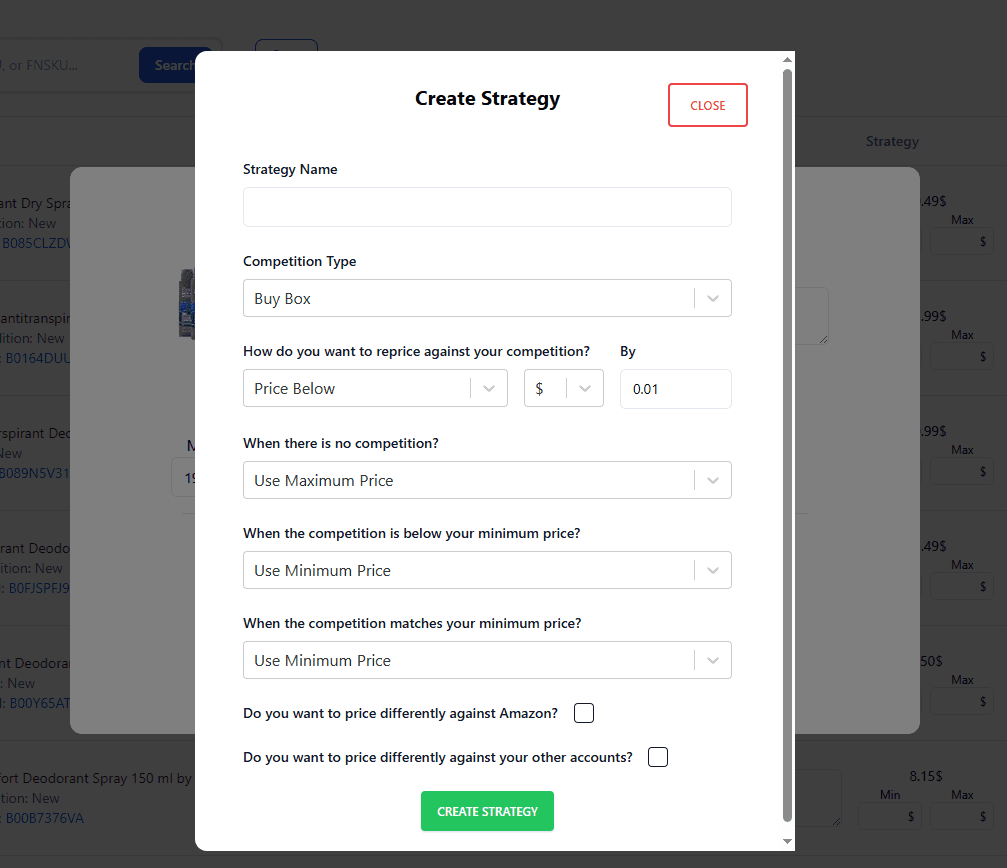

Design Your Repricing Strategy
- Build custom strategies to compete against competitors
- Maintain margins while maximizing profit potential
- Differentiate strategy for MFN, AFN, and Amazon products
- Dynamic pricing with % or flat price adjustments
Analytics
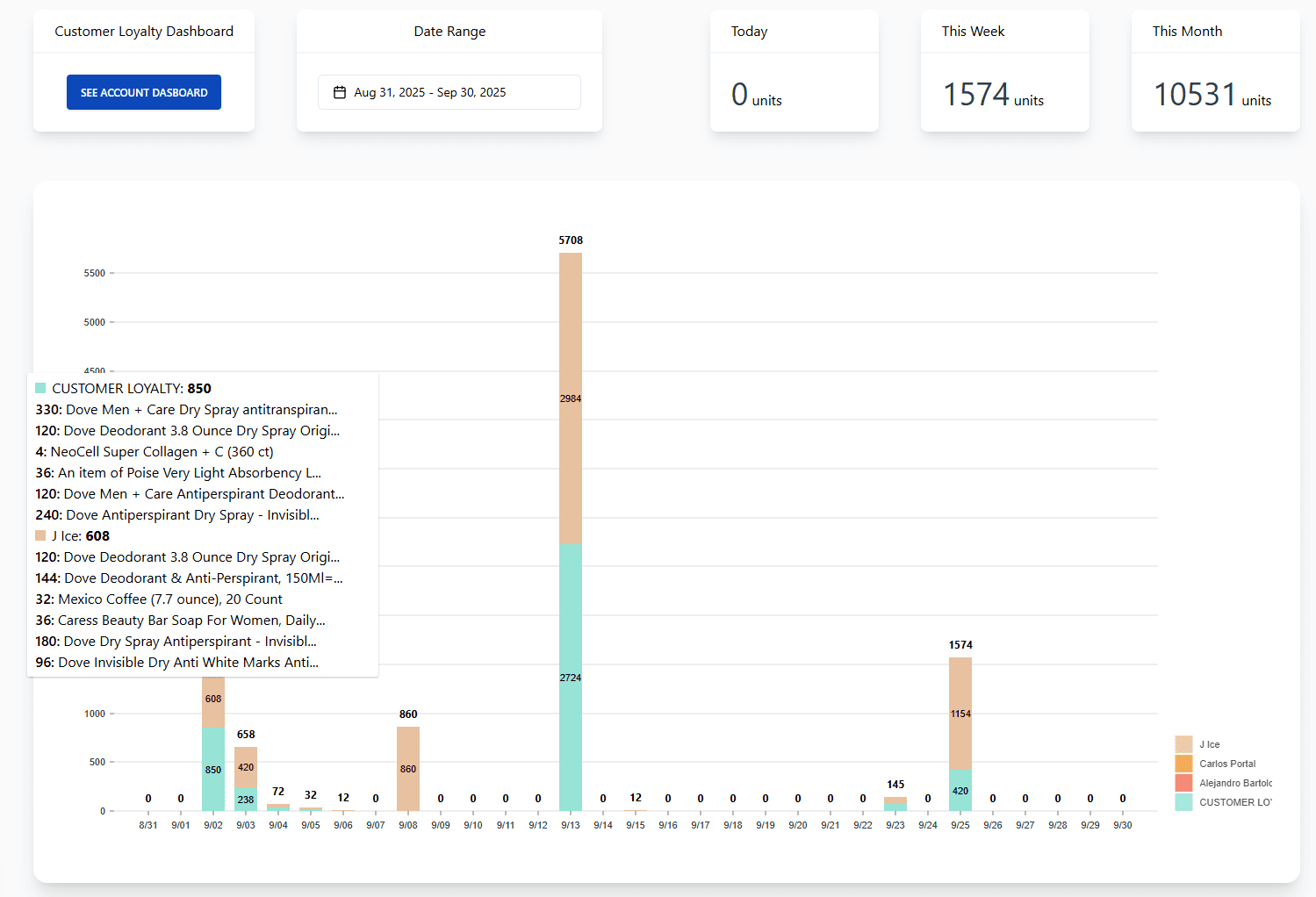

Monitor Warehouse Productivity
- Track your warehouse productivity
- See how many units you've prepped this month or in any time range of your choosing
- Monitor productivity of different users
- View packing progress across all of your seller accounts
See Our Workflows in Action
Watch how ShipQuick Pro streamlines different shipping methods for maximum efficiency
New Workflow: NonPartnered LTL
Streamline your non-partnered LTL shipments
New Workflow: Partnered LTL
Optimize partnered LTL processes
Partnered SPD
Efficient small parcel delivery management
Non-Partnered SPD Workflow
Master non-partnered small parcel workflows
Our Core Services
ShipQuick Pro Will Save You Time And Money
Prep Quicker
Our software improves your packaging workflow, allowing you to customize your shipments every step of the way.
Packing Made Simple
ShipQuick Pro creates efficient box contents allowing you to make box labels at a moments notice.
Shipments Delivered Faster
A streamlined workflow that encompasses packing, labeling, and shipping gets your products to consumers faster.
Enroll Employees
Easily follow your employee's shipments, ensuring proper packaging and delivery
Track inventory, shipments, and production
Monitor your company's activity from one simple and streamlined interface
Small or Large Order? It Doesn't Matter!
Use ShipQuick Pro to easily adjust your shipments. Avoid Seller Central's tedious and bulky workflow!
Choose Your Plan
Start your FBA optimization journey with our flexible pricing options
AMAZON SELLERS
USD/MONTH for the First Account
- Unlimited User Profiles / Seller Accounts
- Manage all FBA shipments and units
- Production tracker and dashboard
- Shipment creation via UI & bulk file upload
- Multi-SKU box support
- Print FNSKU labels on demand
- Box content and weight tracking
- Create custom item and box labels
- Quick Customer Support!
- SPD, LTL & Partnered Shipping compatible
- Shipment discrepancy reports
- Scan gun compatible
+ $45 USD/Month
for each additional sellers account!
3PL / Prep Centers
Handling a ton of seller accounts?
Contact us for a custom plan to fulfill your needs!
Try it FREE for 10 Days!
No Credit Card Required

Frequently Asked Questions
Let Us Help!
ShipQuick Pro is an innovative shipping and preparation solution meticulously crafted to streamline all your FBA operations, ensuring swift product integration into Amazon's ecosystem.
Any FBA seller, agency, or prep center who wants to improve their workflow and efficiency. We are a single interface where you can integrate multiple seller accounts.
There are three likely reasons you aren't seeing optimized splits. 1) You don't have the optimized splits setting. To fix this, navigate to your Seller Central account, go to Settings > Fulfillment by Amazon, and then select Inbound Settings to find the option to enable Amazon-optimized shipment splits. 2) You have unique boxes in your shipment, Amazon requires 5 of each box configuration in order to split them across their fulfilment centers. 3) You are shipping oversize or hazmat items that aren't accepted by many amazon warehouses.

